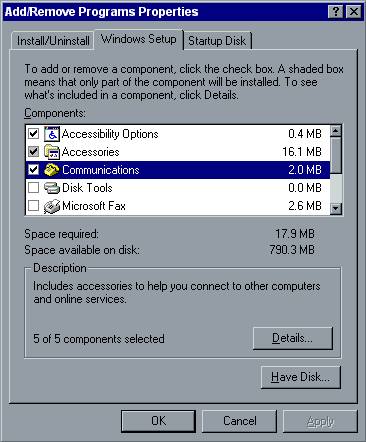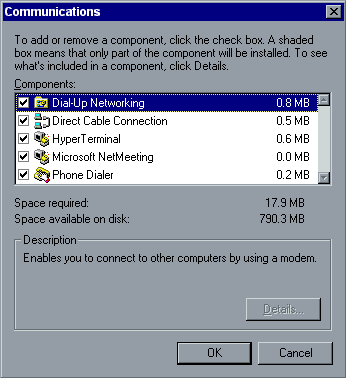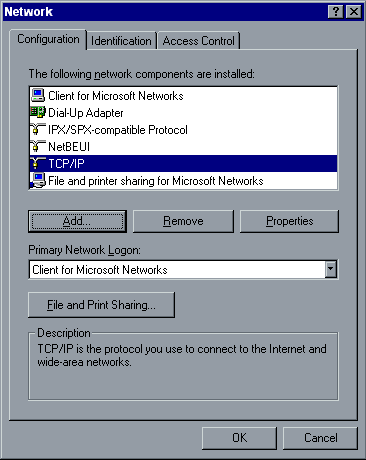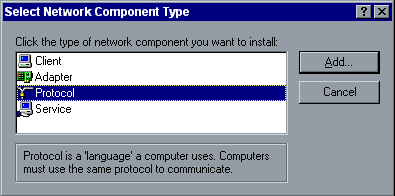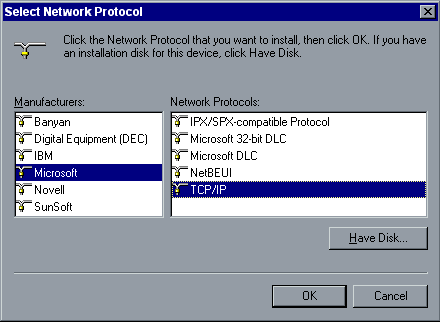![[SV-PAL Customer Support]](/support/svpal-logo.gif)
[Home Page]
[About]
[Subscriber]
[Services]
[Support]
[Volunteer]
Connecting to SVPAL -- PPP accounts -- Windows 95 -- Components
Components
Go to the Start button, on your task bar,
then Settings, then Control Panel.
Open the control panel, and find the one that says Add/Remove Programs:

Open Add/Remove Programs, go to Windows Setup, and look for
Communications:
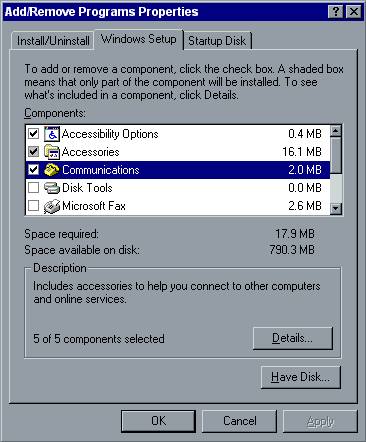
Select Details, which will open a new window:
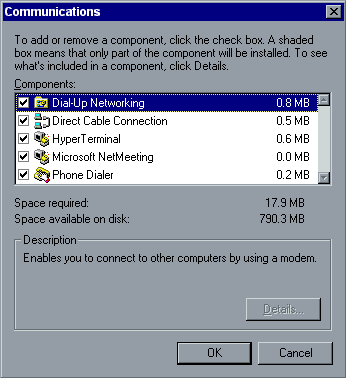
If Dial-Up Networking is checked, you already have it installed.
If it is not checked, install it by clicking on its box and then click on OK.
You may be asked to reboot the system.
Now, let's check to see if you have TCP/IP installed. Go to the Control Panel
again, and open the Netwok control panel:

Look for TCP/IP:
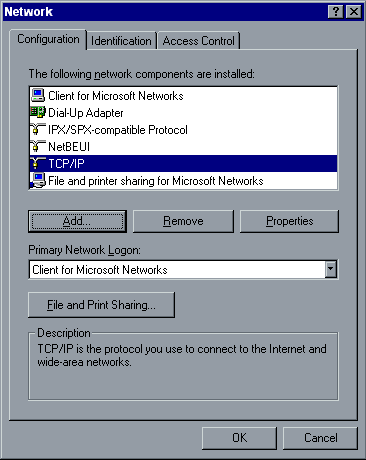
If you do not see it listed, click on Add, then Protocol, and Add again:
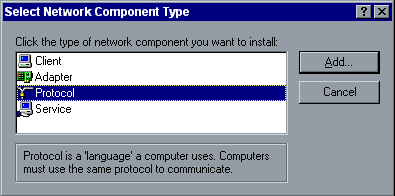
Select Network Protocol: (Microsoft, TCP/IP)
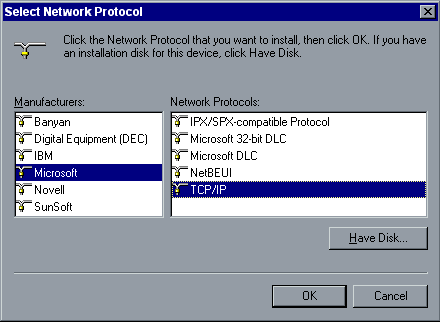
Click on OK. You may be asked to reboot the system.
Next: Configuring your PPP connection.
SV-PAL Home Page
http://www.svpal.org/support/
support@svpal.org
Copyright © 2001-2004 Silicon Valley Public Access Link
![[SV-PAL Customer Support]](/support/svpal-logo.gif)
![[SV-PAL Customer Support]](/support/svpal-logo.gif)