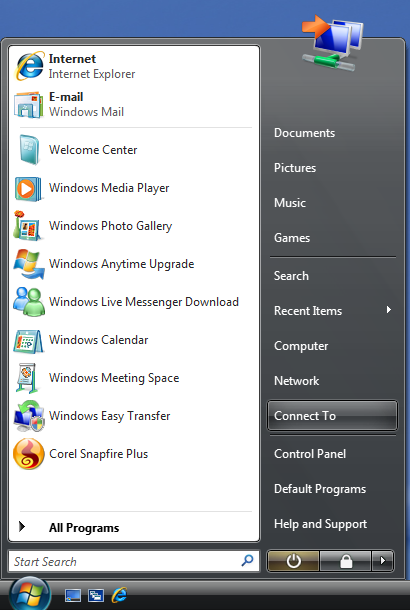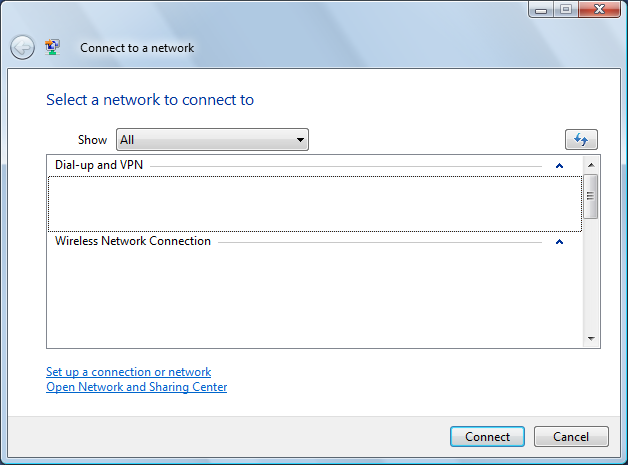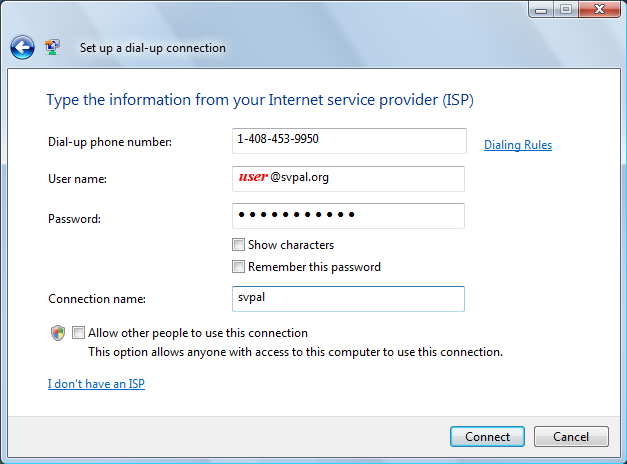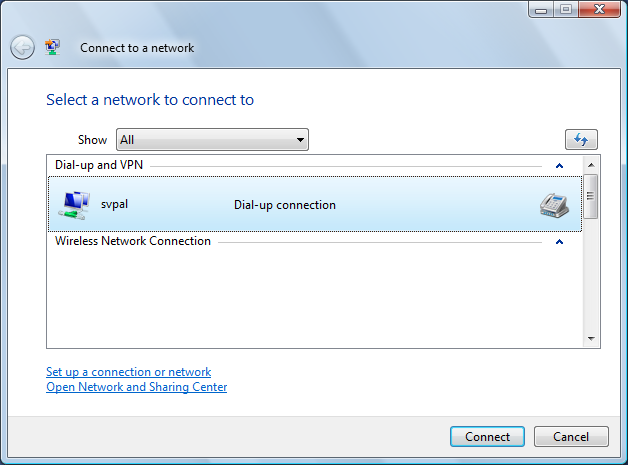![[SV-PAL Customer Support]](/support/svpal-logo.gif)
[Home Page]
[About]
[Subscriber]
[Services]
[Support]
[Volunteer]
Connecting to SVPAL -- PPP accounts -- Windows Vista Home Basic
Select the Start button on the lower left corner, and then the "Connect to" menu option:
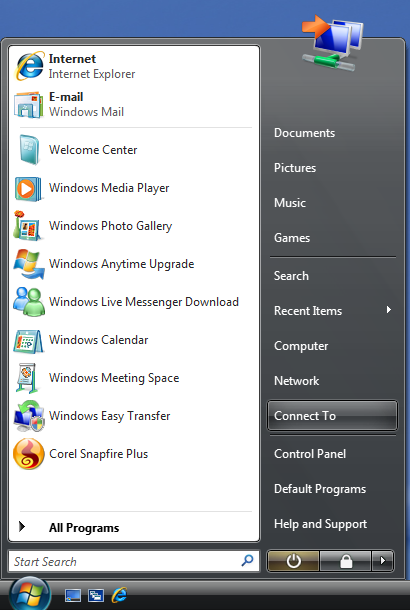
Now select the "Set up a connection or network" option:
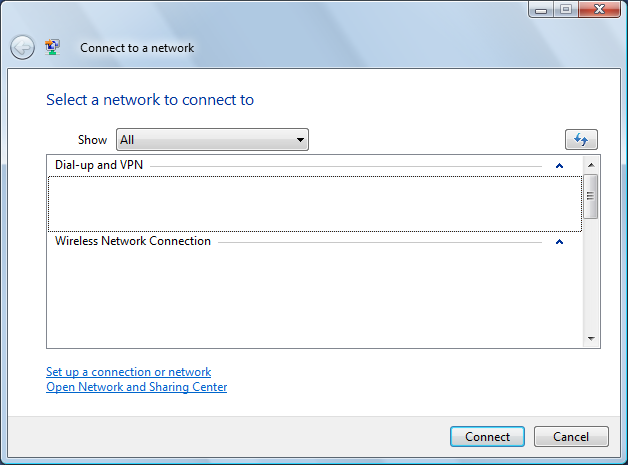
Type in the SVPAL phone number you will be using, your username @svpal.org, your password, and a name for the connection, and select "Connect":
Remember that usernames and passwords are case-sensitive.
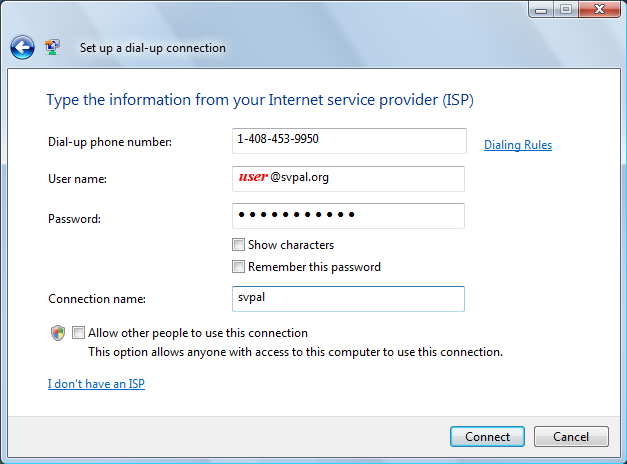
The next time you want to connect, simply go to Start/Connect to, and the SVPAL option will be listed:
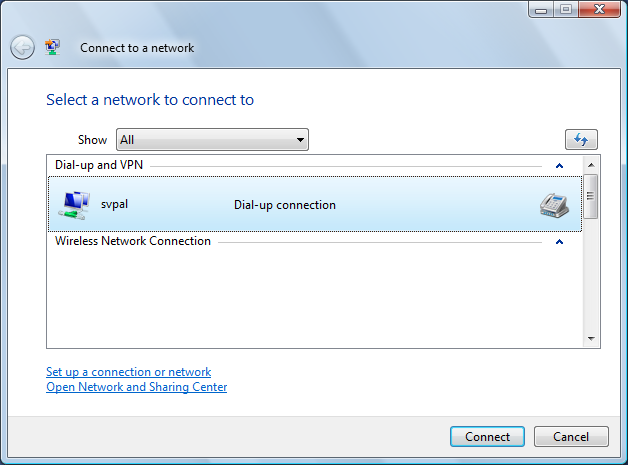
SV-PAL Home Page
http://www.svpal.org/support/
support@svpal.org
Copyright © 2001-2007 Silicon Valley Public Access Link
![[SV-PAL Customer Support]](/support/svpal-logo.gif)
![[SV-PAL Customer Support]](/support/svpal-logo.gif)