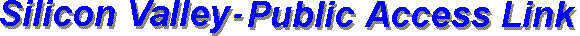
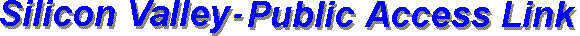
SPAM Ouch!Unfortunately SPAM has become such a large widespread problem that some attempt at filtering is necessary to keep email communications viable. We estimate that as much as 95% of the email received by SVPAL is now SPAM (as of 9/6/07) and the volume is still increasing. We've had to install bigger computer systems just to keep up with the load. We've tried a number of techniques to stem the flow and will continue to try new techniques as they become available. SPAM FilteringSVPAL has implemented a two-tier system of SPAM control. The first tier operates system wide and attempts to block incoming SPAM before it gets into the system. This tier operates conservatively and blocks well known SPAM sources. The first tier uses a local grey-listing database, a local blocklist database, and an external blocklist published by SpamHaus. For some of the more pernicious cases we use a limited content filter. The second tier system is based upon SpamAssassin. This filter can be controlled by the user. You may choose from 1) no filtering, 2) tagging of suspected SPAM, or 3) delivering SPAM to a “BULK” folder. The default setting for all new accounts is (2) tagging of SPAM. If you receive very little SPAM, then option (1) is your best choice. You can simply delete the occasional SPAM email. If you receive significant amounts of SPAM, you can choose option (2) which tags suspected SPAM making it easier to identify and discard. In fact your email program may be able to automaticly handle tagged email messages. Choose option (3) if you really hate SPAM or you are receiving a lot of SPAM or virus email. This delivers suspected SPAM to a “BULK” folder instead of your inbox. SPAM Assassin Tagged EmailSPAM Assassin does not reject email but simply tags suspected SPAM and produces a report as to why the message is considered SPAM. This means that such SPAM still fills your mailbox and must be deleted. However, if the system misidentifies an email message as SPAM, you can still access the message. The original email is included as an attachment in the SPAM Assassin email message. In most email program you can simply open the attachment to read the original email. In many cases you can save the attachment to a email folder or file to effectively remove the SPAM Assassin tagging. For example in Pine, while reading the SPAM Assassin email, type ”v” to show the list of attachments. Then select the attachment labeled ‘ Message/RFC822, “original message before SpamAssassin” ’ and type ”s“. Controlling SPAM FilteringYou must log into SVPAL's menu system to modify your individual settings for SPAM filtering. You may choose 1) no filtering, 2) tagging only, or 3) deliver SPAM to a “BULK” folder. Option (2) is the initial setting for all new accounts. If you are not dialed up to SVPAL in text mode, you can still access the menu system using telnet. Typically you can access telnet with the following URL in your web browser: telnet://svpal.svpal.org. If this works, you should see a new window open and a text prompt should appear on the screen “ … login:”. If this does not work, then under Windows, click on the Start button at the bottom left of your screen and select Run. You will see a prompt where you can enter “telnet svpal.svpal.org”, then press the ENTER key. At the “login:” prompt, enter your SVPAL username (e.g. “janedoer”), then press the ENTER key. Then you should see a “password:” prompt. Enter your SVPAL password (note that your typing is not displayed on screen), then press the ENTER key. If you entered your username and password correctly you will see the MOTD (Message Of The Day) on screen. After reading the MOTD, type “q” and then “q” again to proceed onto the menu screen. Select option “1” for email and then select option “3” to modify your SPAM filtering option. Follow the instructions. When you are done type “bye” to log out of the menus. |
[SVPAL Home] [Subscriber]
Contact
Silicon Valley Public Access Link
Last Updated: Wednesday October 7, 2020
HTML5 UTF-8 (EURO €)